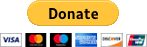ScratchTrack
Frequently Asked Questions
Q: What is ScratchTrack?A: ScratchTrack is a desktop budgeting and cash flow tracking application inspired by the bucket and envelope budgeting strategies
Q: Why did you create ScratchTrack? Is it fresh and innovative?
A: ScratchTrack, by design, is neither fresh nor innovative. If this were the year 2015 ScratchTrack would be completely pointless. About a decade ago, budgeting software hit an interesting wall. There were no big features left to add. Without compelling new features, there was no reason for anyone to upgrade to new versions. Vendors of budgeting software reacted by moving their products to the cloud under subscription models. This model provides vendors with a perpetual revenue stream without having to innovate. As a consumer, this model makes me feel RIPPED OFF. Hence, I created ScratchTrack. TLDR: If your budget software has a recurring fee, it's a financial problem, not a financial solution.
Q: What operating systems are supported?
A: ScratchTrack is designed for Windows 10 and 11. It probably works all the way back to Windows XP, but I haven't tried it.
Q: How do I install ScratchTrack?
A: ScratchTrack is a single file and there is no installer. Just copy it to your local machine and run it. If you’d like to add it to your start menu, right click it and select “Pin to Start”.
Pro tip: Keep ScratchTrack in a OneDrive / DropBox / Google Drive folder and your budget will follow you across your computers. This also provides offsite backup of your budget.
Q: Who are you and why does ScratchTrack look like an application from the 1990s?
A: I'm a Win32 C++ developer. My day job is writing kernel code for a cyber security company. I haven't written user interface code since the 90s. Enjoy the throwback!
Q: I found a problem. Can I report a bug?
A: Yes! Please file bugs here
Q: I have a question. How can I ask it?
A: Visit the message boards!
Q: Is ScratchTrack really free?
A: ScratchTrack is supported by donations. It really does cost money to give software away these days (code signing certificate, domain fees). If you find ScratchTrack useful, please consider throwing me a few bucks. You probably do it for the carry-out food guy. Throw me a bone!
Q: Is ScratchTrack safe?
A: ScratchTrack is not malware or a virus. ScratchTrack is digitally signed. Releases are submitted to Microsoft, Google, and VirustTotal for analysis. ScratchTrack's clean bill of health can be viewed at VirustTotal.com. If I ever do add malicious behavior to ScratchTrack I'll update this FAQ so that you'll know to stop using it immediately.
Q: What's with the version number?
A: ScratchTrack's version number is major.minor.year.day. For instance, version 0.5.23.62 was built on the 62nd day of 2023.
Q: Does ScratchTrack use any third party libraries?
A: ScratchTrack uses unmodified versions of OpenXLSX, libxslwriter, and zlib. These libraries are linked into ScratchTrack.exe and to the end user usage is transparent. These projects make reading and writing Excel files possible.